Google Search Console doubts cleared
Google search console is owned by Google was earlier known as Google webmaster tools and it's an important tool for blogger and website owner for indexing and submitting the sitemap for their URL. Google search console help in indexing the article and also understand the issue related to crawling and indexing error. visitor can statistically get an idea about their site performance and optimize for ranking at the top. This blog will discuss the importance and doubts related to google search console.
- What does Google search console do?
Google search console earlier known as Google Webmaster tool upon signup by website owner using the same google account can reveal site performance and help you to get your article index on google. You can get detail view of site performance and also get an idea of indexing error reasons. Google search console can also help in faster indexing by use of ''Request Indexing'' feature. If you don't want google to index any page you can restrict it from google search console.
- How to set up and verify blogger in google search console?
For this, you have to initially verify your site which you can do easily by login with the same google account which has been used in signup of the blogger. You can manually add it also by pasting javascript code under the <head> of your blogger template HTML.
- Why Google search console shows no result and it is blank? How to add sitemap?
For generating data related to your site you need to first submit sitemap in google search console. This you can do easily by generating sitemap using a sitemap generator for your easiness you can click here. After generating submit your sitemap in ''Sitemap'' section after that you can check if it gets successful then expect your site reports and number of URL discovered to appear in 24 hours, do note it may take longer than that.
- Do we have to add manually every post of your blog in Google Search Console?
In my own opinion if your site is new you may have to manually submit your URL for indexing because automatic submission of URL may need some time especially if you are a new blogger. However, if you are using blogger for a long time you might not have to worry about manual indexing.
Steps for Manual Indexing:
Go to google search console homepage > Click on URL inspection > Paste the URL of your post and allow to search > It may give you result that your article is submitted to google> If it shows URL, not in google then > Click on Request indexing written in right side.
- Why my blogpost/ article is not indexed in Google?
There is plenty of reason for non-indexing your post in google search console if you have successfully submitted your URL sitemap and have written unique article then you have to check ''Coverage'' section of GSC.
Click on Coverage then you can find tabs like Error, Valid with warning, Valid and Excluded.
If your article or blog have not been indexed then check Error and Exluded section in the Coverage section of the google search console.
If you have any further question and doubts regarding Google Search Console ask in the comment section of the post. And check my other article posted on the website.
Google search console earlier known as Google Webmaster tool upon signup by website owner using the same google account can reveal site performance and help you to get your article index on google. You can get detail view of site performance and also get an idea of indexing error reasons. Google search console can also help in faster indexing by use of ''Request Indexing'' feature. If you don't want google to index any page you can restrict it from google search console.
For this, you have to initially verify your site which you can do easily by login with the same google account which has been used in signup of the blogger. You can manually add it also by pasting javascript code under the <head> of your blogger template HTML.
For generating data related to your site you need to first submit sitemap in google search console. This you can do easily by generating sitemap using a sitemap generator for your easiness you can click here. After generating submit your sitemap in ''Sitemap'' section after that you can check if it gets successful then expect your site reports and number of URL discovered to appear in 24 hours, do note it may take longer than that.
In my own opinion if your site is new you may have to manually submit your URL for indexing because automatic submission of URL may need some time especially if you are a new blogger. However, if you are using blogger for a long time you might not have to worry about manual indexing.
Steps for Manual Indexing:
Go to google search console homepage > Click on URL inspection > Paste the URL of your post and allow to search > It may give you result that your article is submitted to google> If it shows URL, not in google then > Click on Request indexing written in right side.
There is plenty of reason for non-indexing your post in google search console if you have successfully submitted your URL sitemap and have written unique article then you have to check ''Coverage'' section of GSC.
Click on Coverage then you can find tabs like Error, Valid with warning, Valid and Excluded.
If your article or blog have not been indexed then check Error and Exluded section in the Coverage section of the google search console.




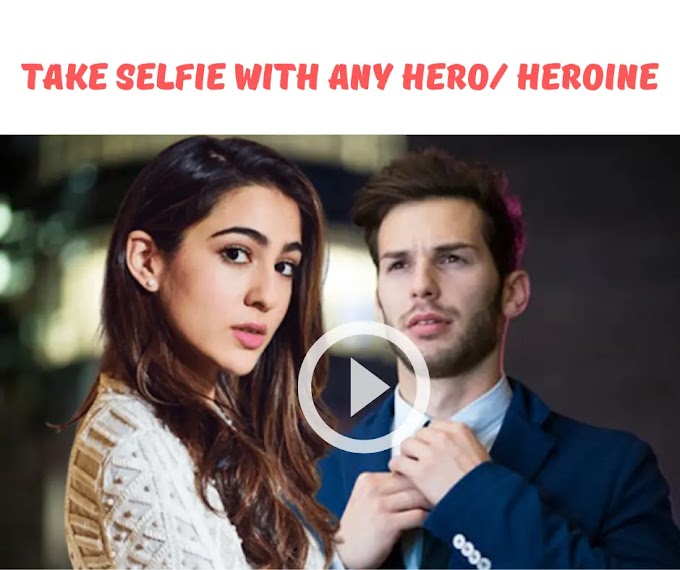


0 Comments
please avoid spamming and hate comments