Best free apps for doing video call and voice calling 2022
Our office and the personal world need these free video call apps for conferencing and online
classes. We are heavily relying on these free video calling and free audio calling
apps, In the Covid era nobody has ever imagined being this much
reliant on virtual apps, our life heavily depends on video calls and voice calls
to perform day to day tasks. This blog will discuss the best free Android
and iOS apps for doing video calls and voice calls during post covid era,
and also discuss each pros and cons of these free video calling apps.
Lots and lots of video
calling apps are coming in the android playstore after the pandemic and
some of them are simply waste of time. Most of the video calling apps contain audio as well as the chatting mode
and offer free service. The consumer can send stickers and emojis too and since
there are concerns of security in terms of personal data end to end encryption
service is also provided by some reputed apps.
It is a messaging as
well as audio and video calling app, has more than 1 billion users. It was created
in the year 2008. It is supported by all operating systems. Messenger requires
only a Facebook id generated by email or phone number, unlike WhatsApp. The UI
is very simple and users can play games, send emojis and stickers to any other
Facebook user. Messenger provides the best hassle-free video calling and voice calling
available in both android and iOS. The messenger is most commonly used in India
and neighbouring region helps in connecting people within the region and
outside the region too. I am sure you have used messenger at least once in your
lifetime.
Messenger work cross-platform it can sync with multiple devices simultaneously. It can be used for
free video calling, photo sharing, location sharing etc. Facebook
messenger work on a low-end device, also it has a lite version available for older
and 2G devices.
- Used by more than a billion users.
- Simplistic design, easy to navigate.
- Lots of options to interact like
emojis, stickers, gifs, etc.
- Chats can be encrypted via secret chat options and self-destruct mode
can be set.
WhatsApp by
Facebook:
Owned by Facebook
WhatsApp is the easiest way to do crystal clear audio and video calls to the
near one whose contacts are saved in your phone. WhatsApp requires your
phone number to sign up, it provides options for audio and video calls. chats are encrypted so
it is pretty secure. In WhatsApp, you can create groups of more than 200+
members. WhatsApp allows users to do video call for more than 10 people after the
covid pandemic. Also, WhatsApp has started payment system in India. Overall,
it's a simple video calling app and voice calling app for free.
- WhatsApp
is available for both iOS and Android.
- Creating
an account is very simple.
- Require
less data for calling.
- Manage
your chats from your phone and your pc through WhatsApp web.
Telegram:
I would like to call it a super app and king of all apps, by far it’s the
best messaging and free video call app. Its simple, fast and secured
application is the reason behind the rapidly growing user base in Android and iOS
platforms. This app has been one of the top 10 most downloaded video and
calling apps with 500 million downloads. A user can create a channel in
telegram where he can interact with multiple users (200,000) and share photo,
video, documents etc. in the channel, the telegram channel can be useful to school groups, office groups and influencers and
content creators to reach their followers at ease.
Telegram messaging app focuses on speed and security. It can be synced to
your android as well as iOS smartphone and PC also just with the QR scan.
Telegram users need to Enter their phone number to sign up.
- Telegram has a huge user base and continuously expanding.
- Fast, simple and secure focus mainly on speed and reliability.
- Telegram channel can come in handy if you have a huge follower or audience,
you name it and you will get every resource in the Telegram channel created by
other users.
- Cross-platform and secure with end-to-end encryption and self-destruct
feature. Although you have to manually enable that.
- The best feature is you can delete the chat from other user ends also.
Signal:
The signal messaging app
goes trending only after the WhatsApp policy came into the limelight. Signal take
pride in its privacy aspect. As of now, it has more than 50 million downloads in
Playstore. Signal provide the best free audio and video calling experience.
It can transmit high-fidelity messages and users can participate in HD
video/audio calling experience.
Signal messaging app
focuses on privacy it has state of the art encryption protocol that can keep your
conversation within you. Unlike telegram encryption is default in signal
encryption occur in audio call as well as in chat, it is fast and reliable even
in case of low network coverage areas.
Signal require a phone
number for signing up, and you can share photos, videos, files etc. A user can also
create a group in signal to interact with multiple users.
- Huge active member
more than 50 million
- Focus on privacy,
privacy is the default.
- Fast and reliable but
need further refinement.
Hangouts by Google:
Hangouts is the
official messages app from Google, which also makes it possible to call people
via VoIP and video calling. Video calls Hangouts are useful primarily because
almost anyone with an Android phone uses the service. After all, if you have a
Google Account, you also have a Hangouts account. The quality and use of data,
however, are somewhat disappointing. so, the video quality is not very well and
consumes relatively much data.
The advantage of
Hangouts is that the app is used by a huge audience as well as very easy to
use. If you prefer more quality, you better look for another app. A user can
get multiple kinds of crazy effects while video calling. You can group chat
with up to 150 people at a time and can do video calling with 10 people simultaneously.
Viber:
Viber is perhaps a
bit of an unknown name in this list, but the service does have hundreds of
millions of users. Viber can send messages, VoIP calls and start video
calls. The quality of the video calls is okay and does not take a lot of data.
Also, desktop apps are available, which you can also perform Viber video call from
your computer or laptop. One drawback: because Viber is not so well known, many
people have to tell you about the app to video call them actually using the
software.
Viber is actively used in South-Asian countries, for additional security in chat you can hide your chats also.
Skype:
Skype is the most
famous video calling app on the list for office and interview perspective and still remain the first choice. Thus, the verb ‘Skype’
actually become a concept for video calling, when it was released the PC version has the video call function and it was really simple. However, the mobile experience of Skype was not
good and fluid, so the app does not have a huge download from Google Play, Until the end
of 2014. When Microsoft carried out some important changes/updates it result in improvements in the video
quality of calls and the stability of the video calls drastically improved.
Although Skype does consume a high amount of megabytes, it is still the best app for video calling for conferences. In addition, many have Microsoft or Google account which is needed for signing up, you can carry crystal clear group video calls and audio calls.
Tango:
The app with the best
design is the least known. That’s the story of Tango, this app has drastically
changed its UI in recent times it has become a platform for streaming and
performing live events or hobby that you want to share online rather than simple video calling apps. Tango video
calling works surprisingly well and the quality is still so so, Tango also consumes more data than Hangouts and Viber.
An interesting feature of
Tango is the ability to play games while video calling, ranging from chess to
butter, cheese and eggs. It is thereby fun while gaming directly to see the
reaction of your opponent.
Tango was a simple video calling app earlier, but the recent updates have made this app complex due to the addition of live stream and other video chat communities. This is the least recommended app for video/audio calling.
Final verdict: There are plethora of video calling apps available. Each of them have their own pros and cons, some are better in UI and optimization, some are good for privacy, some have amazing feature. In my personal opinion Messenger and Whatsapp are still the most popular way for video calling and audio calling especially in India. However, people have started using Telegram apps a lot and Telegram and Signal are trending in the app market due to their privacy and feature.
Messenger work cross-platform it can sync with multiple devices simultaneously. It can be used for
free video calling, photo sharing, location sharing etc. Facebook
messenger work on a low-end device, also it has a lite version available for older
and 2G devices.
- Used by more than a billion users.
- Simplistic design, easy to navigate.
- Lots of options to interact like
emojis, stickers, gifs, etc.
- Chats can be encrypted via secret chat options and self-destruct mode can be set.
WhatsApp by
Facebook:
Owned by Facebook
WhatsApp is the easiest way to do crystal clear audio and video calls to the
near one whose contacts are saved in your phone. WhatsApp requires your
phone number to sign up, it provides options for audio and video calls. chats are encrypted so
it is pretty secure. In WhatsApp, you can create groups of more than 200+
members. WhatsApp allows users to do video call for more than 10 people after the
covid pandemic. Also, WhatsApp has started payment system in India. Overall,
it's a simple video calling app and voice calling app for free.
- WhatsApp
is available for both iOS and Android.
- Creating
an account is very simple.
- Require
less data for calling.
- Manage your chats from your phone and your pc through WhatsApp web.
Telegram:
I would like to call it a super app and king of all apps, by far it’s the
best messaging and free video call app. Its simple, fast and secured
application is the reason behind the rapidly growing user base in Android and iOS
platforms. This app has been one of the top 10 most downloaded video and
calling apps with 500 million downloads. A user can create a channel in
telegram where he can interact with multiple users (200,000) and share photo,
video, documents etc. in the channel, the telegram channel can be useful to school groups, office groups and influencers and
content creators to reach their followers at ease.
Telegram messaging app focuses on speed and security. It can be synced to
your android as well as iOS smartphone and PC also just with the QR scan.
Telegram users need to Enter their phone number to sign up.
- Telegram has a huge user base and continuously expanding.
- Fast, simple and secure focus mainly on speed and reliability.
- Telegram channel can come in handy if you have a huge follower or audience,
you name it and you will get every resource in the Telegram channel created by
other users.
- Cross-platform and secure with end-to-end encryption and self-destruct
feature. Although you have to manually enable that.
- The best feature is you can delete the chat from other user ends also.
Signal:
The signal messaging app
goes trending only after the WhatsApp policy came into the limelight. Signal take
pride in its privacy aspect. As of now, it has more than 50 million downloads in
Playstore. Signal provide the best free audio and video calling experience.
It can transmit high-fidelity messages and users can participate in HD
video/audio calling experience.
Signal messaging app
focuses on privacy it has state of the art encryption protocol that can keep your
conversation within you. Unlike telegram encryption is default in signal
encryption occur in audio call as well as in chat, it is fast and reliable even
in case of low network coverage areas.
Signal require a phone
number for signing up, and you can share photos, videos, files etc. A user can also
create a group in signal to interact with multiple users.
- Huge active member
more than 50 million
- Focus on privacy,
privacy is the default.
- Fast and reliable but need further refinement.
Hangouts by Google:
Hangouts is the
official messages app from Google, which also makes it possible to call people
via VoIP and video calling. Video calls Hangouts are useful primarily because
almost anyone with an Android phone uses the service. After all, if you have a
Google Account, you also have a Hangouts account. The quality and use of data,
however, are somewhat disappointing. so, the video quality is not very well and
consumes relatively much data.
The advantage of
Hangouts is that the app is used by a huge audience as well as very easy to
use. If you prefer more quality, you better look for another app. A user can
get multiple kinds of crazy effects while video calling. You can group chat
with up to 150 people at a time and can do video calling with 10 people simultaneously.
Viber:
Viber is perhaps a
bit of an unknown name in this list, but the service does have hundreds of
millions of users. Viber can send messages, VoIP calls and start video
calls. The quality of the video calls is okay and does not take a lot of data.
Also, desktop apps are available, which you can also perform Viber video call from
your computer or laptop. One drawback: because Viber is not so well known, many
people have to tell you about the app to video call them actually using the
software.
Viber is actively used in South-Asian countries, for additional security in chat you can hide your chats also.
Skype:
Skype is the most
famous video calling app on the list for office and interview perspective and still remain the first choice. Thus, the verb ‘Skype’
actually become a concept for video calling, when it was released the PC version has the video call function and it was really simple. However, the mobile experience of Skype was not
good and fluid, so the app does not have a huge download from Google Play, Until the end
of 2014. When Microsoft carried out some important changes/updates it result in improvements in the video
quality of calls and the stability of the video calls drastically improved.
Although Skype does consume a high amount of megabytes, it is still the best app for video calling for conferences. In addition, many have Microsoft or Google account which is needed for signing up, you can carry crystal clear group video calls and audio calls.
Tango:
The app with the best
design is the least known. That’s the story of Tango, this app has drastically
changed its UI in recent times it has become a platform for streaming and
performing live events or hobby that you want to share online rather than simple video calling apps. Tango video
calling works surprisingly well and the quality is still so so, Tango also consumes more data than Hangouts and Viber.
An interesting feature of
Tango is the ability to play games while video calling, ranging from chess to
butter, cheese and eggs. It is thereby fun while gaming directly to see the
reaction of your opponent.
Tango was a simple video calling app earlier, but the recent updates have made this app complex due to the addition of live stream and other video chat communities. This is the least recommended app for video/audio calling.
Final verdict: There are plethora of video calling apps available. Each of them have their own pros and cons, some are better in UI and optimization, some are good for privacy, some have amazing feature. In my personal opinion Messenger and Whatsapp are still the most popular way for video calling and audio calling especially in India. However, people have started using Telegram apps a lot and Telegram and Signal are trending in the app market due to their privacy and feature.





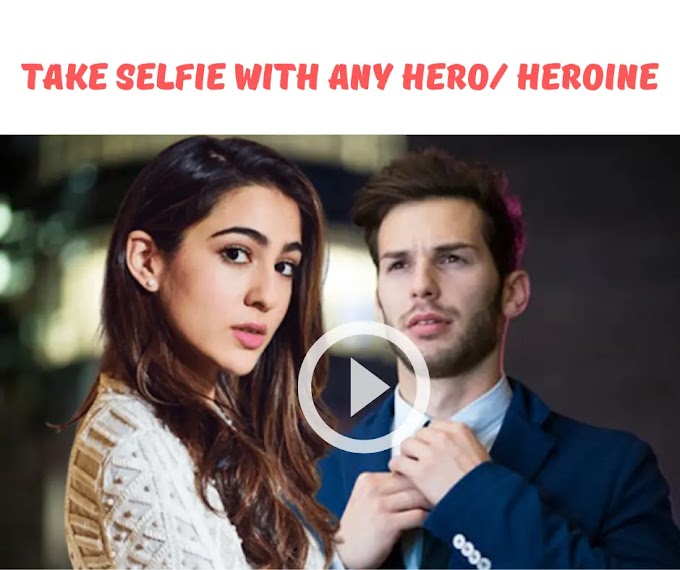


3 Comments
hello!! Very interesting discussion glad that I came across such informative post. Keep up the good work friend. Glad to be part of your net community. view
ReplyDeleteThanks a lot.
ReplyDeleteNice info
ReplyDeleteplease avoid spamming and hate comments